How to Utilize Social Bookmarking Tools I: StumbleUpon Review
 Posted by Mariella
Posted by Mariella
I’ve discussed the use of social bookmarking web sites as promotional tools before. Now, to give you an overview of each of the four popular bookmarking web sites: digg, stumbleupon, delicious and propeller.
Let’s Start with StumbleUpon

To make use of StumbleUpon, like all other membership-based communities, you need to sign-up. You will then be required to download the StumbleUpon toolbar for either Firefox or Internet Explorer. I had to start using Firefox again (I’ve been using Opera since last year) ever since I decided to become active in StumbleUpon. Anyhow, upon installation, you would have an extra Firefox toolbar, which would look something like this:
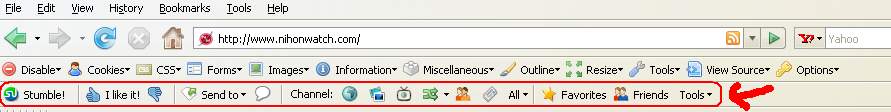
The toolbar is quite easy to navigate and sufficiently self-explanatory. Whenever you come across something you like, simply click the “thumbs up” button while on that page. A pop-up window will show:

You will be prompted to input a review as well as the tags for the article. Then you can submit your link. You can also Stumble pictures as well as videos if you prefer. When you’ve stumbled quite a few links, StumbleUpon will determine the topics you’re interested in, depending on the tags you use. Everything you click the “Stumble” button on the toolbar as seen on the second pic, you will be forwarded to a relevant page. It means you can find web sites in your niche and at the same time, others can find yours.
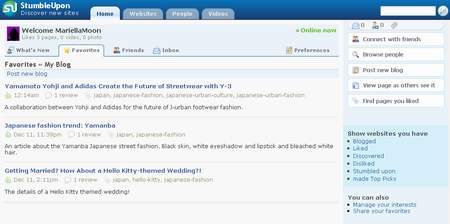
When you sign in, you’ll find a user panel like the one above. Every link, picture and video you Stumble will show up on the panel. Now you can start using StumbleUpon to your advantage.
1. Upload a Picture
Every time you leave a review on someone’s stumbled page your avatar is shown. This is another chance at branding. Upload a pic you use everywhere or an artwork, icon or computer manipulated image you’re best known for or would like to be known for.
2. Find People of Similar Interest
When you click on the “People” tab of the user panel, you can find a list of StumbleUpon users. You can search people and then add them as a friend afterwards. You can also send invites to the people in your address contacts lists if you want.
3. Participate in Discussions
Leave reviews on others’ Stumbled pages to entice them to leave reviews on yours.
MariellaAbout the Author:


